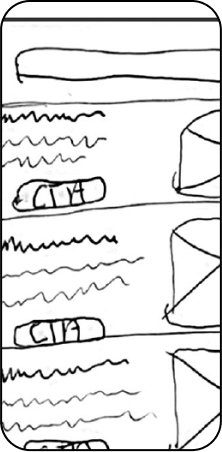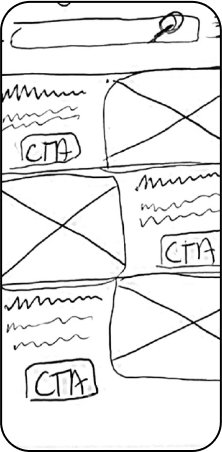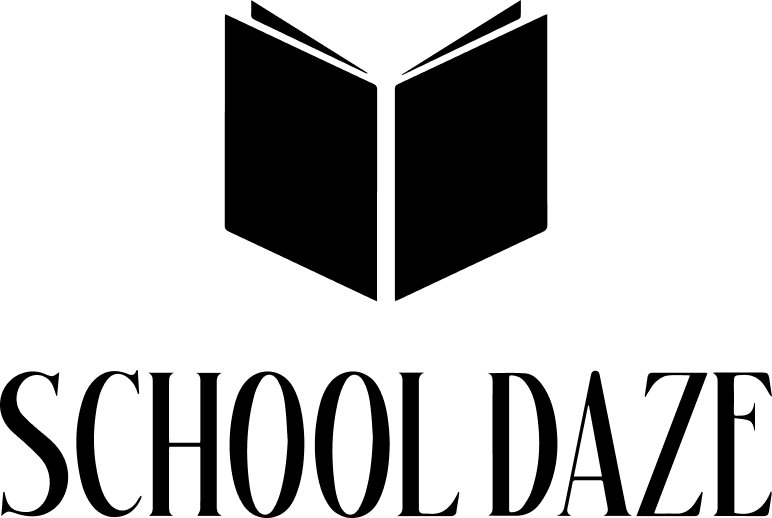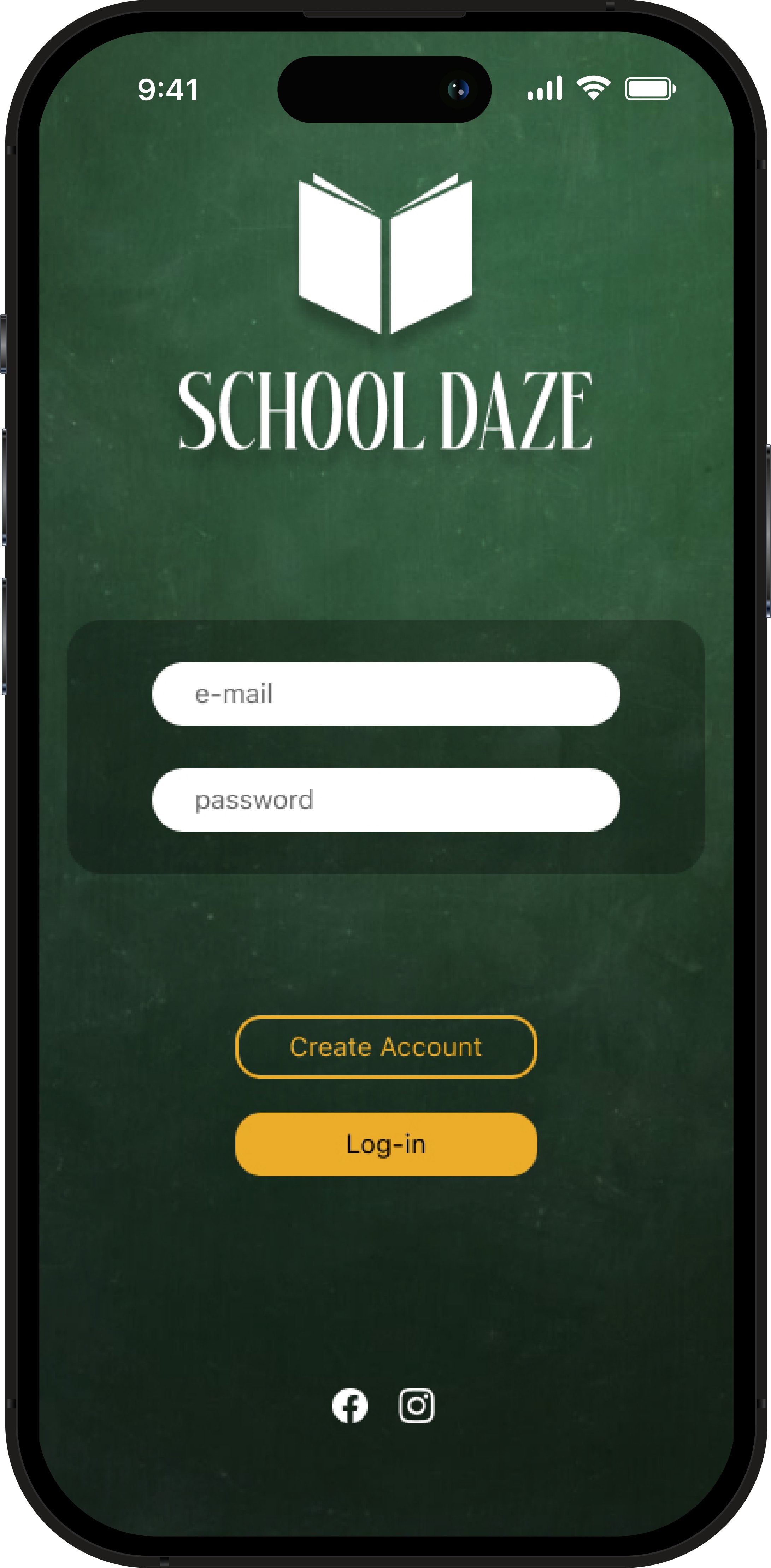School Daze
A Human Focused Education Research Tool
UX Research | UX Design | UI Design | Prototyping
Three Weeks | Three Phases
designed using:
Overview
School Daze is a research database and human-focused communication hub to help parents find the perfect school for their children.
Key Features
Bespoke school recommendations
Direct Communication with School Repre
Broad Search Capabilities
Parent Forums
Education News and Eve
The Problem
Parents seeking to enroll their children in private school need to review data and gather first-hand knowledge of target schools, in order to determine if they are the best option for their child.
The Discovery
Research Goals
Determine pain points in the search process.
Identify parents’ current research methods.
Define the most important factors in parents’ decision-making process
Identify the motivating factors that push parents toward private schools.
Determine the value of a potential solution.
Michelle
Age 32
Mother of two
looking for smaller class sizes
Focused on finding diverse academic offerings
Looking for an emphasis on social development
Hubert
Age 28
Single father
Daughter approaching school age
Wants strong teacher/parent relationships
Values social-emotional learning
Rickey
Age 38
Looking for a school with special education programs
Wants daughter with learning difficulties taught in least restrictive environment
Interested in institutions with religious ideologies
Lesley
Age 32
Looking for a school with a strong STEM program
Searching to place his daughter in private school at the start of the next school year
*Personas based on characteristics of research participants who wish to remain anonymous.
Data Synthesis
Interview participants provided insight into the school search and selection process. Aside from a few subtle variations, their responses were largely the same. This chart serves to illustrate their emotional journey throughout their process.
Insights
The following insights were unanimously identified as being important features of potential schools:
Smaller class sizes
Robust academic programs
Emphasis on social development
Price and location
School social climate and environment
Additional desired features:
High quality teachers
Large selection of extracurricular activity
Parent-school aligned values
Special education offerings
School reputation
Though school features helped guide parents in their search, participants unanimously identified first-hand interaction with school administration and teachers, as well as a perceived “gut feeling” as having the greatest impact on their final enrollment decision.
“It really was a gut feeling, the kids were proud and comfortable in their own skin. I knew thatʼs where I had to send my daughter.”
The Process
Competitive Analysis
Upon completion of data synthesis, a competitive analysis was conducted to identify the strengths and weaknesses of competitors, as well as opportunities for improvement and innovation.
Strengths
Filterable school search databases
Listed recruitment events
Metric-based school rankings
Extracurricular program lists
Weaknesses
Poor UI
Outdated layouts/information
Narrow search options
Disconnected from live school representatives
Purely web based
Accessibility issues
Opportunities
Implement modern layouts
Instiute breadcrumbs and progress indicators
Minimal mobile competition
Build two way relationships between parents and schools
Ensure solution adheres to accessibility guidelines
Threats
Websites have pre-existing presence/name recognition
Websites have pre-existing relationships with schools
Feature Concepts and Prioritization
Upon completion of the competitive analysis, the following list of potential features was generated:
Must Have
Filtered search/advanced search
Self-schedule virtual and in-person tours
School operated profiles
Ability to communicate directly with school reps
Favorites list
Should Have
Community forums/chat/blogs
Bespoke school recommendations
School ratings with detail information
Parent/school review/testimonial
Event calendar
Browse by category
School rep video chat
Could Have
Featured school/news
Map displaying all schools near location
Parenting/development articles
Won’t Have
External links to homes for sale near schools
“Playdate feature”
Initial Sketches
Using the feature list as a guide, rough sketches were produced to ideate on potential features and task-flows.
User Testing - Low-Mid Fidelity Task-flows
Users were asked to complete multiple task flows (an example of which is pictured below), while concurrent probing was utilized to gain insight into their thoughts and identify opportunities for improvement.
Low-Mid Fidelity User Testing Conclusions
Users completed the task scenarios without any hesitation.
Users did not have any questions pertaining to the operational aspects of the flow.
Users expressed comfort with the task-flow, stating it felt “intuitive” and “worked like products that already exist”
The Design
Color Palette
The color palette was selected to convey feelings of positivity and success, while simultaneously reflecting those often associated with academia.
Typeface & Font
Font and typeface are in-line with Apple’s system fonts as outlined in their Human Interface Guidelines. This choice was made to provide the user with a sense of familiarity and provide an instance of relatability in a new ecosystem.
Imagery & Tone
The overall tone was designed with the concept of relating to parents. Users of the tool should feel as if they are communicating with a friend or neighbor. To that effect, semi-casual language was employed alongside images conveying feelings of happiness and warmth.
The Solution
School Daze is a research database and human-focused communication hub to help parents find the perfect school for their children.
Bespoke Recommendations
School Daze provides customized school recommendations based on users’ selected needs and wants during their onboarding process.
Select information is utilized for the users’ profiles to help facilitate communications on the platform including:
messaging
Meeting scheduling
Participation in community forums.
School News and Bulletin
The news bulletin keeps users informed regarding current events in the education world, as well as articles focusing on featured schools.
Content is sourced from across the internet, as well as editorials submitted by members of the School Daze community.
Manual Search
In addition to receiving customized school recommendations, users can manually search for schools.
Results can be filtered by:
Tuition cost
Distance
Average class size
Grade levels offered
User ratings
In-depth School Profiles
Profiles are populated with up-to-date information provided by the schools.
Pages contain:
Image gallery
Overview
Description of academic programs
Extracurricular offerings
User reviews
Demographic information
Location and directions
Self-Scheduled Meetings
Users can schedule in-person meetings or video interviews with appointed school representatives to help guide them in their decision, and enable them to see if the selected school gives them a “gut feeling.”
School Representative Chat
Users can chat directly with selected school representatives to discuss specific questions that arise throughout the search process.
Value to Parents
School Daze provides parents the tools and information they need to overcome the obstacles standing in their way by:
Facilitating Communications with Schools
School profile pages are operated directly by the schools and offer communications with elected school officials. This enables users to access up-to-date information and interface with the schools directly, breaking down the digital barriers that prevent them from having that “gut feeling.”
Simplifying the School Search
By utilizing information provided by the users during the onboarding process, a list of best matches is automatically generated, saving them the hassle of having to manually sift through search results.
Connecting with the Community
Through user reviews and community forums, users have access to first person accounts and other helpful information regarding the school search process.
Value to Schools
School Daze benefits private educational institutions by:
Increasing Efficienciy
By offering robust school profile pages, chat functionality, and the opportunity for self scheduled in-person or video interviews, communication cycles are shortened and more serious candidates are filtered to the top, decreasing time invested by responsible school parties.
Increasing Visibility
As private institutions rely on tuition dollars as a primary source of funding, increasing digital visibility can lead to an increase in applicants and maximize enrollment.
User Testing – High Fidelity Prototype
User Feedback – UX
Users expressed satisfaction with the presented task-flows and operations. They did not cite any points of friction, and were able to complete all scenarios with ease.
User Feedback – UI
Users cited dissatisfaction with the original color scheme, as well as a few UI elements. These were addressed in the final design as visible in the examples below.
Original Color Scheme
A green chalkboard image was initially used as a background. Users noted this gave the app a “dated” and “claustrophobic” feeling.
Revised Color Scheme
The final design was shifted to a lighter color scheme with a more limited use of color. This was well received, and users felt this change resolved their issues noted above.
Original Progress Indicator
Users felt the progress indictor took up too much space and did not adequately help their understanding of their progress through the onboarding process. It was also described as giving the application a “football” feeling due to its combination with the original dark green color scheme.
Revised Progress Indicator
The progress indicator was replaced with a thinner version and labeled to be more meaningful for users. Users were satisfied with these changes and felt it (especially when combined with the color scheme change) resolved their concerns.
Original Button Use
Users felt overwhelmed by the overuse of the primary (solid yellow) button. They noted that it didn’t speak to what their primary interaction should be on the page and just felt visually cluttered.
Revised Button Use
The primary button was retained for the spotlight articles in the carousel, and the rest of the articles were changed to secondary (outline) buttons. Users felt this was cleaner and helped their focus track better
Looking Ahead
Though satisfied with the final design, I believe it would be beneficial to do a second round of user research to ensure all aspects of the the school search and selection process have been accounted for. This would also help solidify or identify issues with information hierarchy. Additional rounds of user testing will also be carried out to ensure current flows, features, and interface design have been optimized.